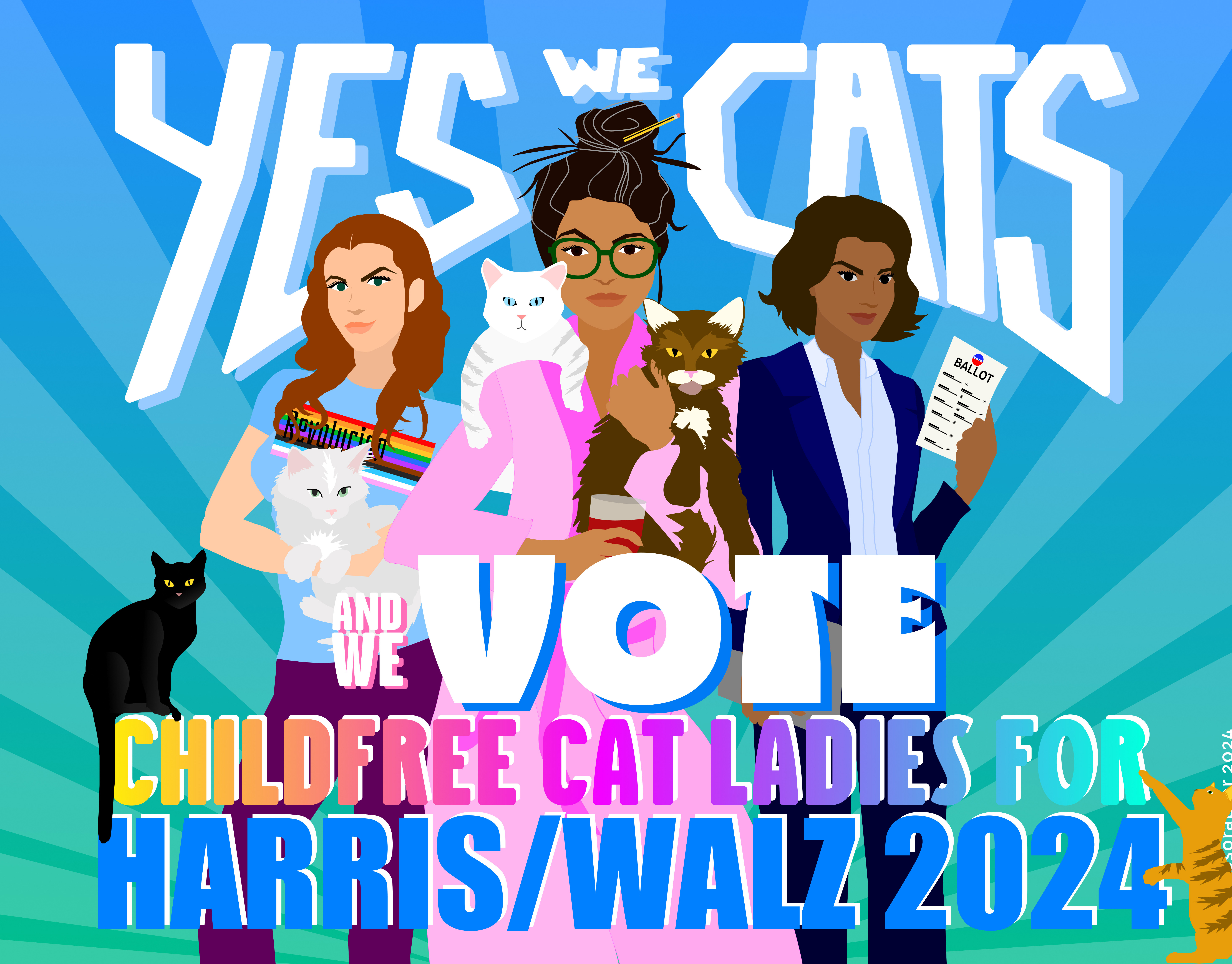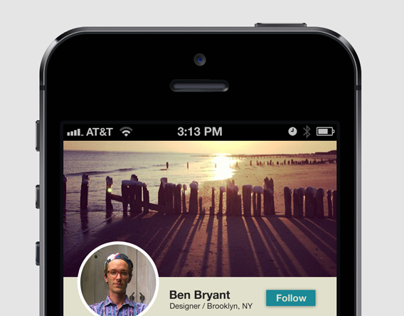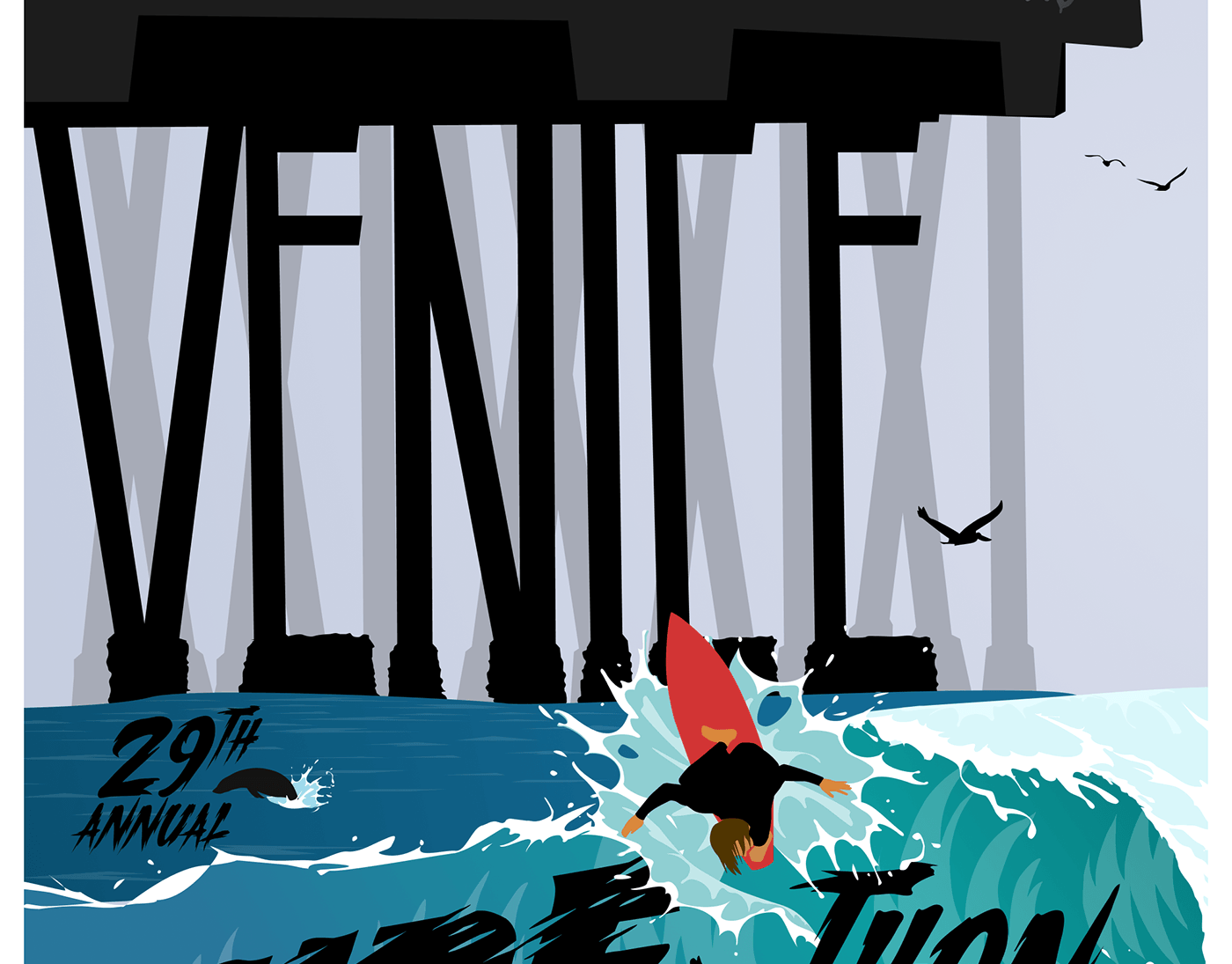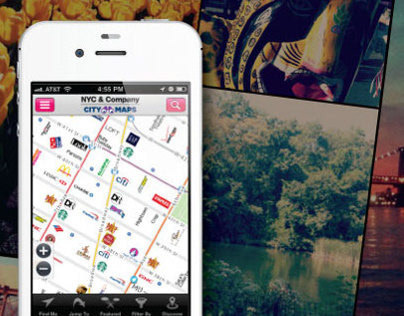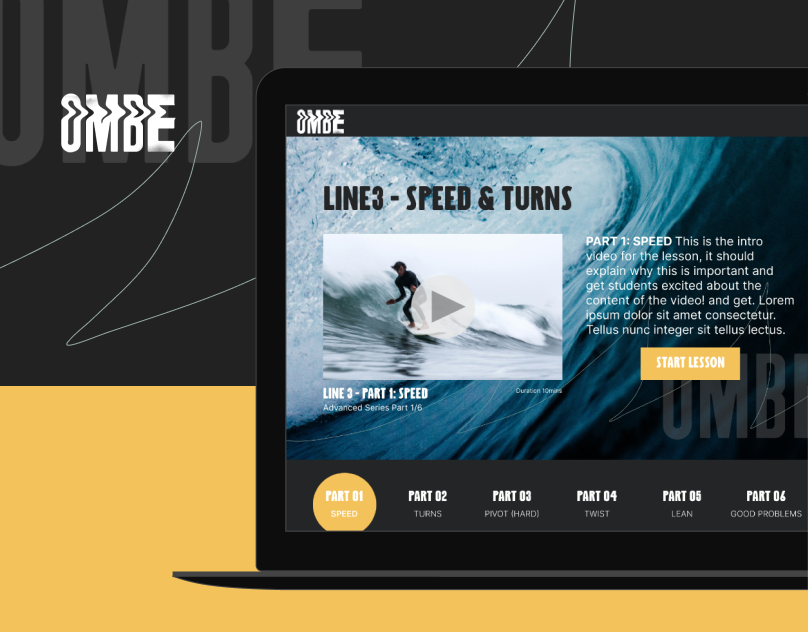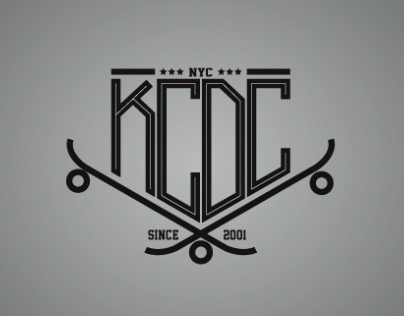Art Direction / UX - UI
The UX Productivity Desktop was a personal project inspired by the desire to bring order to my desktop files. I started studying how people around my office organized the files on their desktops. For the most part the files were arranged in topic clusters. At the same time, based on their priority things would either get shuffled around towards the top if they were important or off to the corners if they didn't have a place or immediate use. I also noticed that based on drag and drop behavior the files that were clipped from the internet as well as screen shots would always stay jumbled towards the right side of the screen even tho these were generally more current and heavily accessed.
With all of this in mind and considering how to improve both productivity and organization I designed a system of containers that helps you arrange your desktop files based on their relevance, task and or permanence. The idea is that these boxes both separate and create hierarchies to help establish a productive file storage workflow.
Since this is a tool for designers the layout is based on the order and compositional balance of the golden ratio.
Space at the bottom gives room for the dock to come into view while the sides hold drag-&-drop items before they are sorted into a category.
The Sections for Priority and Urgent items are designed to hold just a few important things (not everything can be a priority) thus keeping them in high view and relevance; while the sections for general and temporary items are larger since they tend to encompass many diferent things and need to hold more.
The desktop comes in light and dark versions as well as one with device and screen dimensions for UX designers, and one without.
Download the Productivity Desktop Wallpaper (Free)
or
or